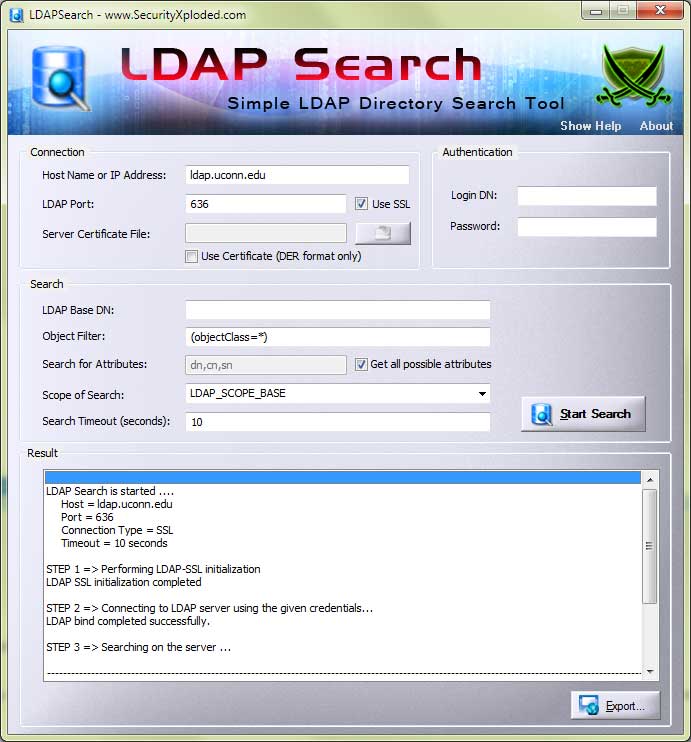LDAP Search
About LDAP Search
Directory server provides the most scalable, high-performance LDAP data store for critical information within the industry and serves as the foundation for the new generation of e-business applications and Web services.
In this context, this LDAP search tool makes it easy to look for various information present in the Directory remotely as well as helps in troubleshooting problems associated with the Directory servers.
Here are some of the special features
* Supports both normal LDAP ( port 389) as well as LDAPSSL ( port 636 ) protocol. Also user can specify custom port in case the target server is running on non standard port.
* Allows user to specify server certificate during SSL connection. This is useful when server requires client to use previously granted certificate for identification.
* Authentication credentials can be provided with ease. In case of anonymous connection , default username and password is blank. However you can specify other usernames such as ‘anonymous’ for the anonymous connection especially for Active Directory.
* Support customized search through options such as Base DN, Filter, Attributes, Scope, Timeout etc.
* User can also export the result to the file once the search operation is completed.
LDAP Search is fully portable and works on all platforms starting from Windows XP to Windows 10
Key Features
Fast Performance
Optimized for speed and efficiency
Secure & Safe
Built with security in mind
Cross-Platform
Available on all major platforms
Customizable
Personalize to fit your needs
System Requirements
Windows
Compatible with Windows operating system